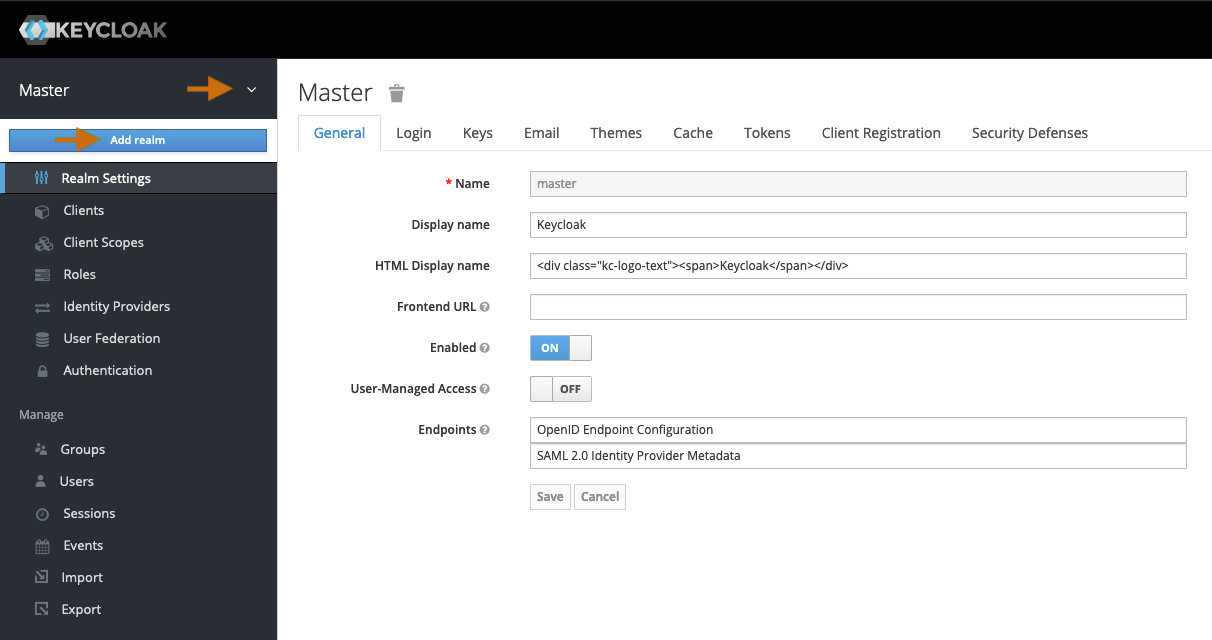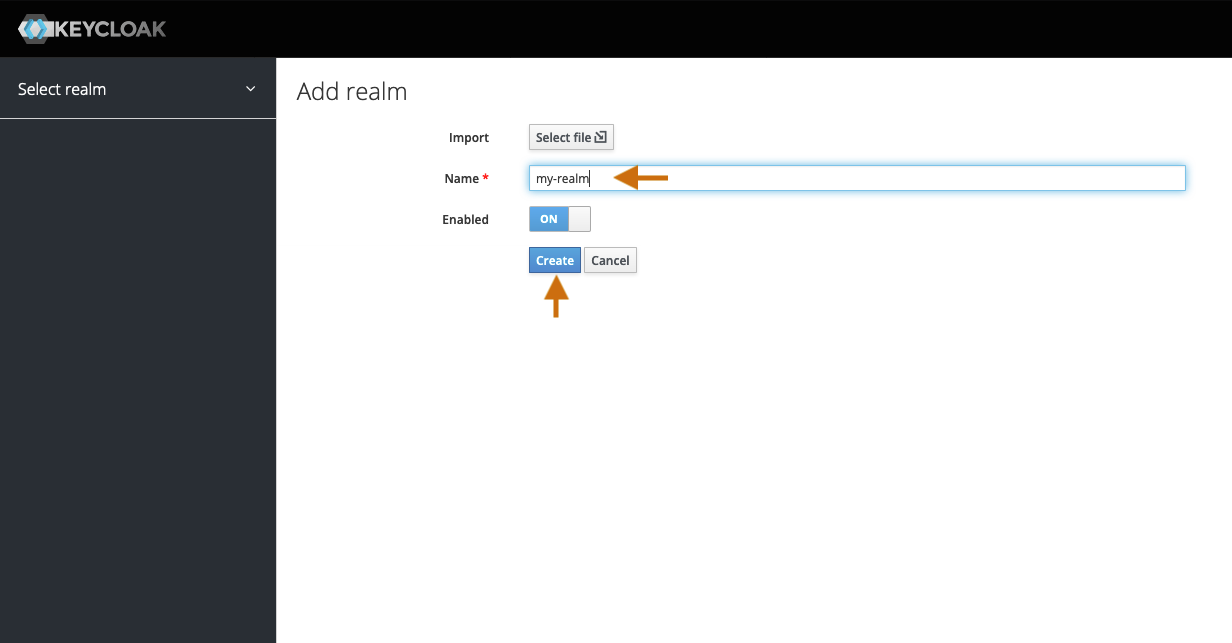Keycloak IAM
Create a Keycloak Realm
Create a new Realm for your application (e.g: my-realm). Important: The Realm name must not contain spaces, or any special character other than "_" or "-".
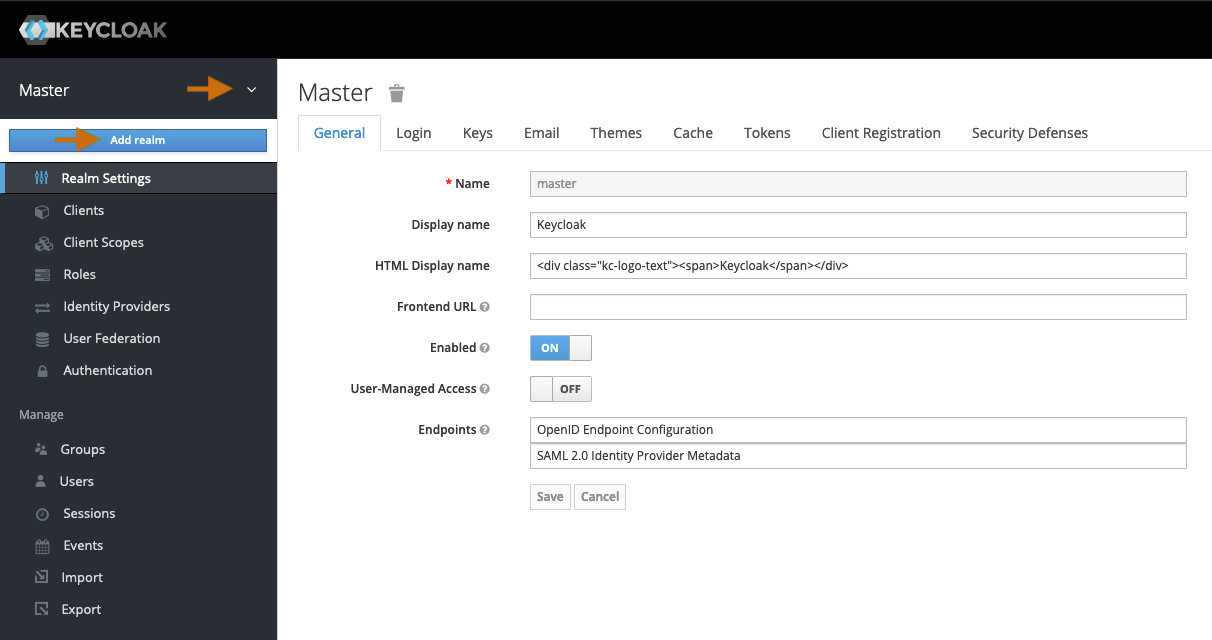
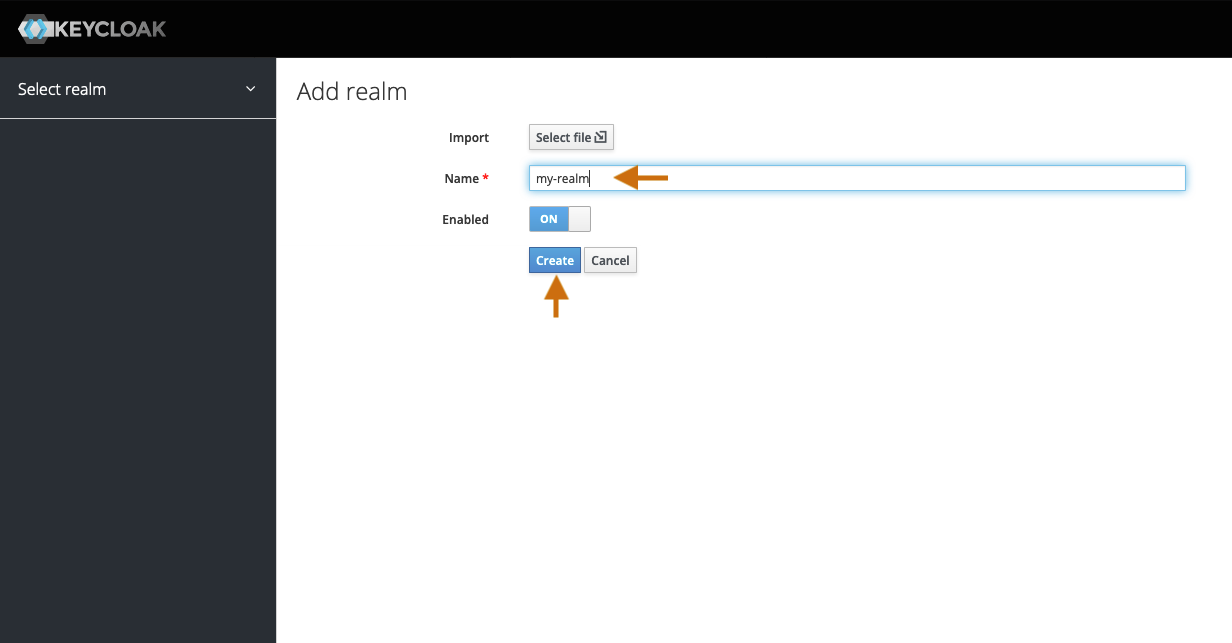
Create a new Realm for your application (e.g: my-realm). Important: The Realm name must not contain spaces, or any special character other than "_" or "-".